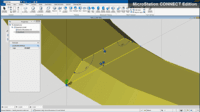Overview
What is MicroStation?
Bentley Systems offers the MicroStation application and product family as a 3D and 2D modeling and computer-aided design (CAD) solution for engineers and designers.
Pricing
Microstation
$250.00
Entry-level set up fee?
- No setup fee
Offerings
- Free Trial
- Free/Freemium Version
- Premium Consulting/Integration Services
Product Details
- About
- Integrations
- Competitors
- Tech Details
- Downloadables
- FAQs
What is MicroStation?
MicroStation is a 3D computer-aided design and visualization software for the architecture, engineering, construction, and operation of all infrastructure types. It is used by architects, engineers, design professionals, and draftsmen. The vendor states that from individual professionals to multinational design firms, project teams rely on MicroStation to confidently deliver projects, no matter the scale and complexity.
MicroStation provides a range of capabilities: CAD drawing and design, 3D modeling, visualization, component management and mark up, and collaboration across disciplines. It is designed so users can do everything that they need without flipping back and forth through many different applications. While users don’t need to use the cloud services available within MicroStation, they can use them to advance productivity and competitiveness.
MicroStation Features
- Supported: Create project deliverables (drawings, models, reports)
- Supported: Design with true 3D parametric modeling
- Supported: Enforce project and design standards
- Supported: Lay out and annotate drawings
- Supported: Design within the context of 2D and 3D imagery
- Supported: Produce animations and renderings
- Supported: Visualize and analyze designs
- Supported: Work collaboratively on designs with geographically distributed teams
MicroStation Screenshots
MicroStation Integrations
MicroStation Competitors
MicroStation Technical Details
| Deployment Types | On-premise |
|---|---|
| Operating Systems | Windows |
| Mobile Application | No |
| Supported Languages | Czech, German, English, Finnish, French, Italian, Japanese, Korean, Polish, Russian, Spanish, Turkish, Chinese (Simplified) |
MicroStation Downloadables
Frequently Asked Questions
MicroStation Customer Size Distribution
| Consumers | 5% |
|---|---|
| Small Businesses (1-50 employees) | 25% |
| Mid-Size Companies (51-500 employees) | 35% |
| Enterprises (more than 500 employees) | 35% |